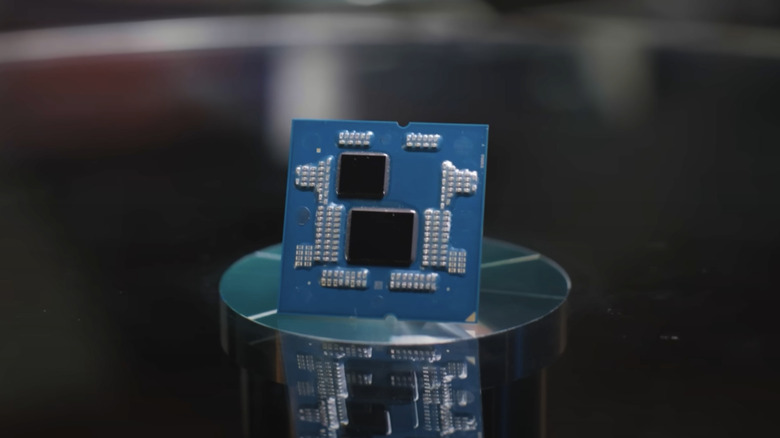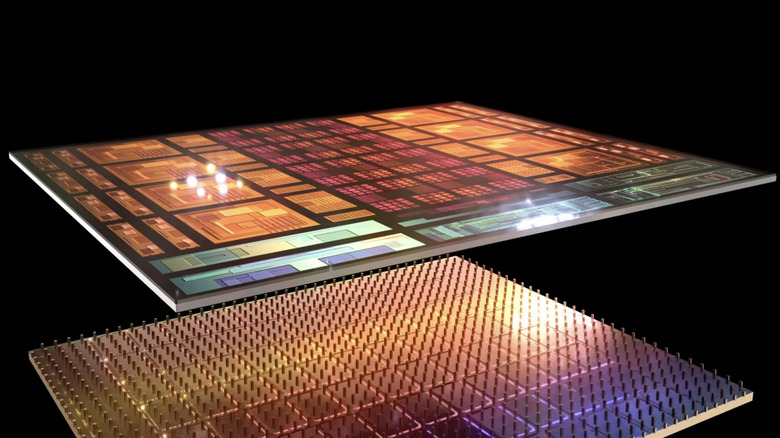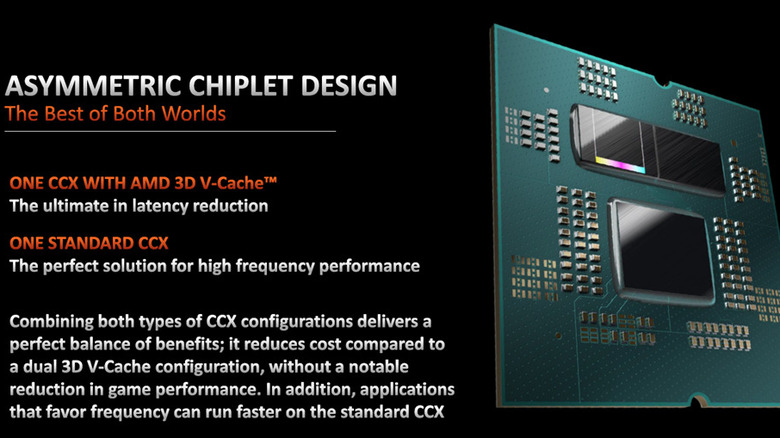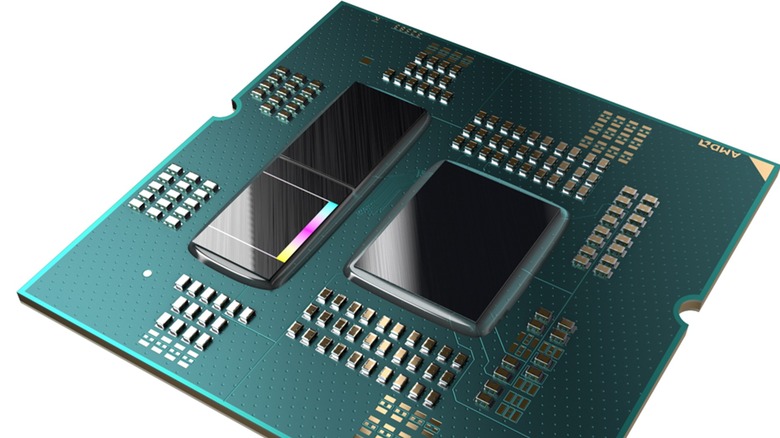What Does X3D Mean In AMD CPUs And Why Is It Better For Gaming?
AMD recently put the Ryzen 7 9800X3D desktop processor on the shelves, claiming it to be the “ultimate solution for the PC gaming market.” In the gaming community, the X3D class processors have stirred quite some buzz, and over the past couple of years, gaming and benchmark tests have also solidified that reputation.
The key here is the AMD 3D V-Cache technology, which appeared in its second-generation avatar in 2024. Take for example the AMD Ryzen 7 9800X3D processor, which features an impressive 96MB of L3 cache. Now, the cache capacity is important for computing but plays a key role for playing games, too.
Technically, it’s a chunk of memory packed with the processor that is shared between the core components. Simply put, it acts like a quick access library for pulling up data that the processor requires frequently, or in a gaming context, refreshing and loading game assets. The more information a CPU can store locally, the less time it has to spend retrieving it from another place.
To that end, the bigger the L3 cache, the higher the amount of data it can store. This is important from a performance perspective when it comes to demanding tasks like gaming, where the speed of data retrieval plays a key role. The benefits, ultimately, would be reduced loading times and an overall smoother gameplay experience at high visual fidelity. On AMD’s X3D processors, L3 cache is what you get plenty of, thanks to the unique 3D V-Cache architecture.
How do X3D processors stand out?
When users go out shopping for their next desktop processor to play games, the L3 cache is usually not at the top of the priority list. What usually takes precedence is the number of cores, the process node, raw power draw, and the frequency figures. However, when you finally land at a point where your options seem almost evenly matched, either within AMD’s ecosystem or across the Intel lineup, the amount of L3 cache should be one of the key deciders.
With the X3D series processors, AMD initially deployed a vertically-mounted 3D L3 cache. On older iterations, like the Ryzen 9 7950X3D, the company used an asymmetric chiplet design for the processor where each Core Chiplet Die (CCD) had a different configuration. Specifically, one of them offers an extra 64MB of L3 3D V-Cache. In this configuration, one of the CCDs focused on cache benefits, while the other one emphasized more raw clock speed, thereby achieving a hybrid flexible design.
With the introduction of the Ryzen 7 9800X3D processor, AMD put the 64MB 3D cache module right under the processor so that it is in closer proximity to the cooling solution which also keeps the new Zen 5 cores chill under stress. Doing so solves the thermal constraints that blocked overclocking on the first-gen X3D processors. AMD claims this design delivers an 8% improvement in gaming performance and that it was 20% faster than what the competition (read: Intel) can muster.
The benefits, and a caveat
AMD attributes the 3D-V Cache technology aboard the latest X3D processor to roughly an 8% gain in FPS numbers and “double-digit percentage improvements” on a generation-over-generation basis. The company also assures smoother gameplay, fewer stutters, and overall higher frame rate output in certain games. In case all those assertions have already swayed your opinion, the octa-core (120W TDP, 5.2GHz boost clock speed) Ryzen 7 9800X3D has another perk waiting for you.
This one is the first fully unlocked X3D processor, so if you need to squeeze that extra ounce of processing mojo, you can take the overclocking route. On the older generation and lower-tier X3D processors, AMD didn’t allow overclocking, even though they delivered the usual set of technical benefits touted for the 3D V-Cache tech, especially for video games. The limitation primarily has to do with thermal and power headroom limitations due to the new frequency and voltage scaling infrastructure implemented on the X3D processors.
AMD’s Robert Hallock explained in an interview at the 45:45 mark that the voltage limit for X3D processors was set to a lower threshold, closer to the 1.3-1.35V range. He also mentioned that the 3D stacking technology simply wasn’t simply scalable in its early iterations, and that’s why the company decided not to enable overclocking and hoped that it would mature in the near future. With the flagship Ryzen 7 9800X3D processor, at least, AMD has apparently figured it out.
Expectations and reality check
The general consensus with the L3 cache situation is that it is good for games as well as demanding workloads. It’s not an inaccurate assumption, but needs a bit of clarity, especially in the context of AMD’s 3D V-cache tech on the X3D processors. “3D V-Cache delivers real performance improvements in games and certain multimedia encoding workloads, but not every application benefits from the additional cache. Some apps care more about higher clock rates or are designed to scale well across many cores,” AMD says in its press material.
The benefits, however, depend on multiple factors, such as the kind of games you are playing. If you are playing older games that are more reliant on the processor’s raw frequency, cache won’t make much of a difference, but for modern titles like “Far Cry 6,” they would see the benefits of higher capacity.
In the case of newer games, if they are more reliant on the latency numbers as well as graphics and processing firepower, the 3D V-Cache won’t offer benefits like a higher FPS count. Even the application programming interface (API) deployed by the game developer matters, explained Hallock in an interview with Digital Trends.
What about the benefits of AMD 3D V-cache for non-gaming tasks? Well, you may not see them. “I know, the extra cache capacity, it actually doesn’t help outside of gaming,” Hallock explained at the 50-minute mark in an interview, giving the example of content creation apps and reasoning that their memory interaction (or data fetching) is less frequent compared to those of games.
Source: http://www.slashgear.com/1727167/what-does-x3d-amd-mean-cpu-gaming/
 gaming-horse.com
gaming-horse.com